



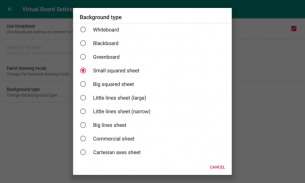













Virtual Board

Description of Virtual Board
Virtual Board is a virtual whiteboard application that enables users to write and draw on their desktop computers in a WYSIWYG (What You See Is What You Get) manner. This app is particularly useful for educators, presenters, and remote facilitators who seek an interactive way to engage with their audience. Users can easily download Virtual Board for their Android devices, enhancing their teaching and presentation capabilities.
The main function of Virtual Board is to allow users to create and modify visual content in real-time. By employing this tool, instructors can illustrate concepts, solve problems, or brainstorm ideas in a collaborative environment. The application supports the simultaneous use of a projector, making it possible to display the ongoing work to a larger audience. This feature is beneficial in classroom settings or during webinars where visual engagement is essential.
To utilize Virtual Board effectively, users must first download and install the Virtual Board Server on their desktop computers. The server requires Java to operate, and if Java is not already installed, users can download JRE 8 to ensure compatibility. Once the server is up and running, users can open the app and start creating their content. For those whose computers do not support broadcast, the app provides the option to enter the server's IP address manually, ensuring connectivity between the device and the desktop.
The design of Virtual Board incorporates a straightforward user interface that facilitates easy navigation. Users can access various drawing tools, enabling them to write, draw, and annotate freely on the virtual board. This intuitive setup allows for a seamless experience, making it suitable for both beginner and advanced users. The tools are designed to mimic traditional writing and drawing instruments, making it easier for users to adapt to the digital format.
One notable aspect of Virtual Board is its capacity for project exportation. After completing a session or creating a project, users can export their work in PDF format or as image files. This functionality is particularly useful for sharing materials with students or colleagues, allowing for easy distribution and retention of information. The export options enhance the app's utility as an educational tool, providing a tangible record of the work completed during sessions.
Virtual Board operates effectively in a local area network (LAN) environment, which is essential for its functionality. Both the desktop server and the device app must be connected to the same LAN to ensure smooth operation. This requirement underscores the importance of network connectivity in utilizing the app's features fully. Additionally, it is crucial that both the desktop server and the app are running the same version to avoid any compatibility issues.
The application is versatile and can be used for various purposes beyond traditional teaching. It is also suitable for online video lessons, distance education, and remote learning environments. In these contexts, Virtual Board provides an interactive platform that enhances the learning experience. Instructors can engage with their students in real-time, making it an effective solution for remote education.
The ability to collaborate with others is another significant feature of Virtual Board. Users can invite multiple participants to join in on a session, allowing for shared input and collaborative learning. This function is particularly advantageous for group projects or brainstorming sessions, where diverse perspectives can enrich the outcome. The interactive nature of the app fosters a sense of community and collaboration among users, regardless of their physical locations.
Security and privacy are also taken into consideration when using Virtual Board. Since the app operates on a LAN, the risk of unauthorized access is minimized, ensuring that users can focus on their work without concerns about external intrusions. This aspect is vital for educational institutions and organizations that prioritize data protection during online interactions.
In summary, Virtual Board serves as a versatile digital whiteboard application that enhances the educational and presentation experience. With its user-friendly interface, real-time collaboration capabilities, and project export options, it offers a comprehensive tool for educators and presenters alike. The compatibility with Android devices and the ease of downloading the app further extend its accessibility. By connecting users in a local area network, Virtual Board creates an interactive environment conducive to learning and sharing ideas effectively.
For further details or to download Virtual Board, you can visit the following links:
1. Virtual Board Server: http://pentawire.altervista.org/apps/virtualboard
2. JRE 8: http://pentawire.altervista.org/jre



























